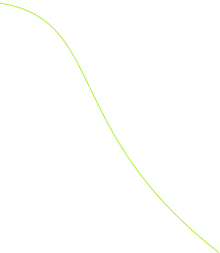Buy NFC
Frequently Asked Questions
What is VCARDe?
VCARDe is an online platform that allows you to create and customize digital business cards, also known as vCards. It helps you establish a professional online presence and easily share your contact information and business details with others.
How do I create a vCard on VCARDe?
To create a vCard on VCARDe, simply sign up for an account, choose a template, and fill in your business information, contact details, and other relevant information. You can customize the design to match your branding.
Can I protect my vCard with a password?
Yes, VCARDe offers a password protection feature. You can enable this feature when creating or editing your vCard. This ensures that only authorized individuals with the password can access your vCard.
Are there different themes and designs available for vCards?
Yes, VCARDe provides a variety of themes and designs to choose from. You can select a theme that suits your style and customize it further with different color options.
How can I share my vCard with others?
Sharing your vCard is easy. You can share it by sending a link, QR code, or by using various social media platforms, email, text messages, and more. Your contacts can save your vCard directly to their devices.
Is there a mobile app for VCARDe?
VCARDe offers a Progressive Web App (PWA), which means it behaves like a mobile application but is accessible through a web browser. It works on Android, iOS, and desktop devices, providing a seamless experience.
Can I schedule appointments through VCARDe?
Yes, you can schedule appointments and provide details like date and duration on your vCard. This feature is useful for businesses that offer services requiring appointments.
How can I access my vCard on different devices?
You can access your vCard on various devices simply by opening the link or scanning the QR code. VCARDe is designed for easy access and compatibility.
What happens if I forget my vCard password?
If you forget your vCard password, you will need to reset it through the password recovery process. Follow the instructions on the login page to regain access to your vCard.
Is my personal information secure on VCARDe?
VCARDe takes the security and privacy of your information seriously. We have measures in place to protect your data. Please refer to our Privacy Policy for more details.
How do I edit my vCard information?
To edit your vCard, log in to your VCARDe account, go to the dashboard, and select the vCard you want to edit. Click on the "Edit" option to make changes to your business and contact information.
Is VCARDe suitable for individuals and businesses?
Yes, VCARDe is suitable for both individuals and businesses. Whether you're a professional, entrepreneur, freelancer, or part of a company, you can create a vCard to showcase your profile and contact details.
Can I track who views my vCard?
Yes, VCARDe provides analytics that allows you to track who views your vCard, along with information about the devices, browsers, and platforms they use. This can be valuable for networking and marketing efforts.
Can I use VCARDe for personal purposes, such as creating a personal profile card?
Absolutely! VCARDe is versatile and can be used for personal purposes as well. You can create a personal profile card to share your contact information and social media links with friends and colleagues.
Is VCARDe accessible offline?
Yes, VCARDe offers a Progressive Web App (PWA) feature, which allows you to access your vCard offline after installation. It's a convenient way to have your digital business card readily available even without an internet connection.
How do I change the custom fonts on my vCard?
To change the custom fonts on your vCard, go to the "Business Information" section in the dashboard and select the "Custom Fonts" option. You can choose from various Google Fonts to customize the text appearance.
Are there any limitations on the number of vCards I can create on VCARDe?
VCARDe offers different subscription plans with varying limits on the number of vCards you can create. Please refer to our pricing page for details on the available plans and their features.
Can I import my existing contact list into VCARDe?
Currently, VCARDe does not support direct contact list imports. However, you can manually enter your contact information when creating or editing your vCard.
What is the benefit of using a digital business card over a traditional paper card?
Digital business cards offer several advantages, including ease of sharing, real-time updates, multimedia content, and environmental friendliness. They also reduce the need for physical contact when sharing information.
How do I contact VCARDe's support team for assistance?
If you need help or have questions, you can contact our support team by visiting the Contact Us page on our website. We'll be happy to assist you with any inquiries or issues you may have.